<ruby> 標(biāo)簽
HTML <ruby> 元素被用來(lái)展示東亞文字注音或字符注釋�。
比如:
<ruby>兄弟<rt>xiongdi</rt></ruby>

<rt> 元素包含字符的發(fā)音���,字符在 ruby 注解中出現(xiàn)��,它用于描述東亞字符的發(fā)音。這個(gè)元素始終在 <ruby> 元素中使用��。
如果需要將每個(gè)字和上面的拼音垂直對(duì)齊�����,可以使用兩個(gè) ruby 標(biāo)簽
<ruby>兄<rt>xiong</rt></ruby><ruby>弟<rt>di</rt></ruby>
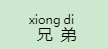
ruby 標(biāo)簽里面還有個(gè) rp 標(biāo)簽���,<rp> 元素用于為那些不能使用 <ruby> 元素展示 ruby 注解的瀏覽器�。
<ruby> 兄弟 <rp>(</rp><rt>xiongdi</rt><rp>)</rp> </ruby>
用 ruby 能創(chuàng)造一些有意思的效果。
1�、字幕拼音
<div>
<ruby>字<rt>zi</rt></ruby>
<ruby>幕<rt>mu</rt></ruby>
<ruby>拼<rt>pin</rt></ruby>
<ruby>音<rt>yin</rt></ruby></div>
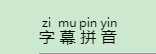
2��、文字翻譯注釋
<div>
<ruby>jack,slowfuck<rt>捷克斯洛伐克(是一個(gè)國(guó)家)</rt></ruby>
</div>
<div>
<ruby>jack���,slowfuck<rt>捷克斯洛伐克</rt></ruby>
</div>
<div>
<ruby>測(cè)試試<rt>あいにてつてせ</rt></ruby></div>
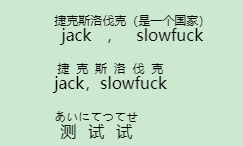
3、人物介紹時(shí)�,豎向文字的注釋
<div>
<ruby style="writing-mode: vertical-lr;display:inline-block;">曹操<rt>字 孟德</rt></ruby>
<ruby style="writing-mode: vertical-lr;display:inline-block;">劉備<rt>字 玄德</rt></ruby></div>
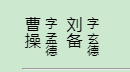
4���、公式中的注釋
<div>A+B <ruby>===<rt>催化劑</rt></ruby>AB +BA</div>
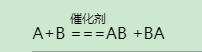
5���、多層疊加注釋
<div>
<ruby>
<ruby>中國(guó)<rt>中華人民共和國(guó)</rt></ruby>
<rt>people republic of china</rt>
</ruby></div>
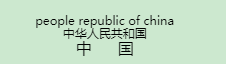
<del><ins> 標(biāo)簽
<del> 元素表示從文檔中刪除的文字內(nèi)容���。效果相當(dāng)于 css 的 text-decoration:line-through;
<del>被刪除的內(nèi)容</del>
被刪除的內(nèi)容
<ins> 元素定義已經(jīng)被插入文檔中的文本。效果相當(dāng)于 css 的 text-decoration:underline;
<ins>被插入的內(nèi)容</ins>
被插入的內(nèi)容
當(dāng)然�,我們也可以修改 del 和 ins 的默認(rèn)樣式�;以下例子來(lái)自 MDN�����。
<del>
<p>被刪除的內(nèi)容</p>
</del>
<ins>
<p>被插入的內(nèi)容</p>
</ins>
<style>
del,ins { display: block; text-decoration: none; position: relative }
del { background-color: #fbb; }
ins { background-color: #d4fcbc; }
del::before, ins::before {
position: absolute;
left: 0.5rem;
font-family: monospace;
}
del::before { content: '?'; }
ins::before { content: '+'; }
</style>
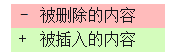
<abbr> 標(biāo)簽
<abbr> 元素表示一個(gè)縮寫詞或首字母縮略詞��。有一個(gè)可選的 title 屬性,可包含完整的詞匯或者語(yǔ)句���。
<abbr title="史蒂芬?guī)炖铮W(xué)生���,庫(kù)日天">庫(kù)里</abbr>
鼠標(biāo)劃上去查看效果:庫(kù)里
<datalist> 標(biāo)簽
<datalist> 元素包含了一組 <option> 元素,這些元素表示其他表單控件可選值���。
要關(guān)聯(lián)表單控件 <datalist> 元素,需要將表單控件的 list 屬性與 <datalist> 的 id 屬性設(shè)置為一樣的值��;
<input type="text" list="lists" placeholder="請(qǐng)選擇或輸入"><datalist id="lists">
<option value="HTML"></option>
<option value="CSS"></option>
<option value="JAVASCRIPT"></option></datalist>
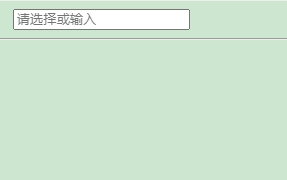
如果表單控件沒(méi)有設(shè)置 list 屬性或者 <datalist> 沒(méi)有設(shè)置 id 屬性���,則沒(méi)有下拉框可選項(xiàng)的效果�。
<wbr> 標(biāo)簽
<wbr>元素表示一個(gè)單詞換行機(jī)會(huì)——文本中的一個(gè)位置,瀏覽器可以選擇在此處換行�,即使其換行規(guī)則不會(huì)在此處換行����。
不過(guò)這個(gè)標(biāo)簽對(duì)中文無(wú)效���。
<div style="width:120px;overflow:auto;resize:horizontal;border:1px dotted #000;">
wbr 標(biāo)簽:
<p>1111111222223333344445555666</p>
<br>
<p>1111111<wbr>22222<wbr>33333<wbr>4444<wbr>5555<wbr>666<wbr></p></div>
觀察下面圖中的變化
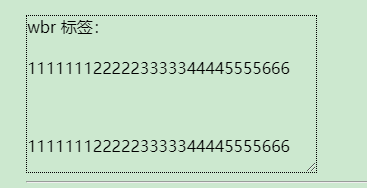
<bdo><bdi> 標(biāo)簽
<bdo> 元素覆蓋了當(dāng)前文本的方向��,使文本以不同的方向渲染出來(lái)。
在元素上設(shè)置全局屬性 dir,可以表示元素里面的內(nèi)容渲染方向
<bdo dir="rtl">一行從右到左的文本</bdo><bdo dir="ltr">一行從左到右的文本</bdo>
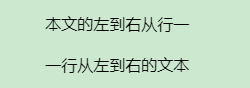
還有一個(gè)和 <bdo> 很像的標(biāo)簽 <bdi>
mdn 對(duì)它的介紹很能說(shuō)明它的作用了:雙向隔離元素 <bdi> 告訴瀏覽器的雙向算法將其包含的文本與周圍的文本隔離���,當(dāng)網(wǎng)站動(dòng)態(tài)插入一些文本且不知道所插入文本的方向性時(shí),此功能特別有用�����。
我用上面的例子再加上 <bdi>�����,來(lái)看看效果����。
<bdo> 和其他塊級(jí)元素��,改變里面文字的方向時(shí)�����,在顯示上會(huì)有差異。
<fieldset>
<legend> <bdo dir="rtl"></legend>
<bdo dir="rtl">這是<bdi style="color:red;">一行</bdi>文本,結(jié)束����。</bdo>
</fieldset>
<fieldset>
<legend><bdo style="direction: rtl;"></legend>
<bdo style="direction: rtl;">這是<bdi·style="color:□red;">一行</bdi>文本�,結(jié)束����。</bdo>
</fieldset>
<fieldset>
<legend><p dir="rtl"></legend>
<p dir="rtl">這是<bdi style="color:red;">一行</bdi>文本����,結(jié)束����。</p>
</fieldset>
<fieldset>
<legend><p style="direction: rtl;"></legend>
<p style="direction: rtl;">這是<bdi style="color:red;">一行</bdi>文本���,結(jié)束�。</p>
</fieldset>
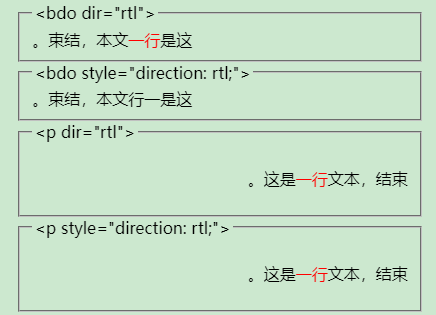
在上面的 p 元素中,改變文字方向的同時(shí)也會(huì)改變文本布局方式。
<col> 標(biāo)簽
表格列元素����,<col>元素在父 <colgroup> 元素所代表的列組中定義一列或多列�。
<col> 標(biāo)簽有個(gè) span 屬性����,指定控制的連續(xù)列數(shù)。
比如有一個(gè)三行七列的表格
<table>
<caption>this is a table</caption>
<tr>
<th></th>
<th>一</th>
<th>二</th>
<th>三</th>
<th>四</th>
<th>五</th>
<th>六</th>
<th>七</th>
</tr>
<tr>
<td>上午</td>
<td>11</td>
<td>11</td>
<td>11</td>
<td>11</td>
<td>11</td>
<td>11</td>
<td>11</td>
</tr>
<tr>
<td>下午</td>
<td>22</td>
<td>22</td>
<td>22</td>
<td>22</td>
<td>22</td>
<td>22</td>
<td>22</td>
</tr>
</table>
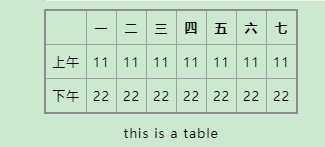
下面代碼就表示第一個(gè) <col> 標(biāo)簽影響前兩列,隨后的 4 個(gè) <col> 標(biāo)簽影響隨后的 4 列,最后一個(gè) <col> 標(biāo)簽影響最后兩列���。
<colgroup>
<col span="2">
<col style="background-color:#97db0a;">
<col style="width:40px;">
<col style="background-color:#97db0a;">
<col style="background-color:#97db0a;border:4px solid #c1437a;">
<col span="2" style="width:100px;"></colgroup>
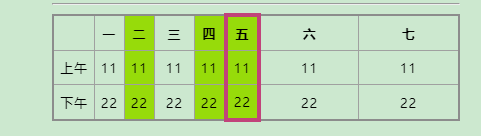
以上所有標(biāo)簽完整示例
轉(zhuǎn)自https://www.cnblogs.com/zsxblog/p/18415285
該文章在 2024/9/18 9:18:11 編輯過(guò)