前言
在 .NET 中,字符串是一個非常重要的數據類型。由于英文字母存在大小寫的區別,所以 C# 的 String類提供了ToUpper 與 ToLower 方法,它們分別可將字符串的字符轉換為大寫或小寫。本文將探索或回顧C#實現字符串的大小寫轉換。
示例
1、將字符串轉換為大寫和小寫字符串
namespace Fountain.WinConsole.StriingDemo{ internal class Program { static void Main(string[] args) {
string author = "Fountyuan"; string title = "Fountyuan is a Author of WeiXin official Account article.";
// 將所有內容轉換為大寫 string ucaseAuthor = author.ToUpper(); Console.WriteLine($"大寫: {ucaseAuthor}");
// 將所有內容轉換為小寫 string lcaseAuthor = author.ToLower(); Console.WriteLine($"小寫: {lcaseAuthor}");
// 我們可以直接轉換為大寫或小寫 Console.WriteLine(title.ToLower()); Console.WriteLine(title.ToUpper());
Console.ReadKey(); } }}
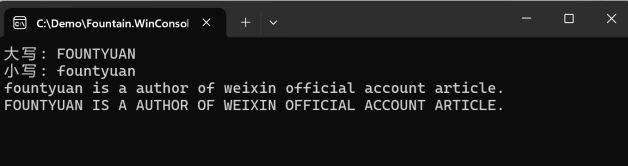
2、將字符串的首字母轉換為大寫
namespace Fountain.WinConsole.StriingDemo{ internal class Program { static void Main(string[] args) { // 將字符串的首字母轉換為大寫 string temp = "in an Excel file."; if (!string.IsNullOrEmpty(temp)) { temp = string.Format("{0}{1}",char.ToUpper(temp[0]),temp.Substring(1)); } Console.WriteLine($"首字母大寫的字符串:{temp}"); Console.ReadKey(); } }}
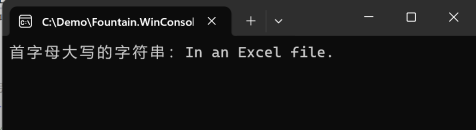
3、將字符串某部分轉換為小寫或大寫
namespace Fountain.WinConsole.StriingDemo{ internal class Program { static void Main(string[] args) { // 將字符串某部分轉換為小寫或大寫 string fileType = "EXCEL FILE"; string updatedType = fileType.Substring(0, 1).ToUpper() + fileType.Substring(1).ToLower(); Console.WriteLine(updatedType); Console.ReadKey(); } }}
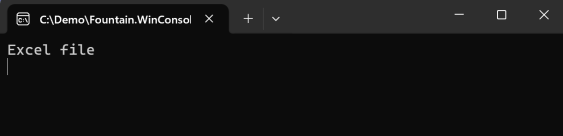
4、將字符串中每個單詞的首字符大寫
using System.Globalization;
namespace Fountain.WinConsole.StriingDemo{ internal class Program { static void Main(string[] args) { // 將字符串中每個單詞的首字符大寫 string content = "fountyuan is a author of weixin official account article."; string updateContent = CultureInfo.CurrentCulture.TextInfo.ToTitleCase(content); Console.WriteLine(updateContent); Console.ReadKey(); } }}
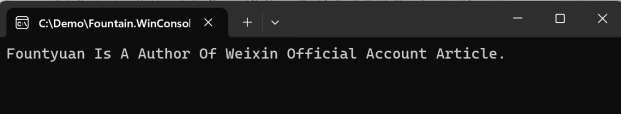
小結
.NET 提供的 ToUpper 和 ToLower 方法很容易使用,以上通過示例重溫字符串的大小寫轉換,如有不到之處,請多多包涵。
該文章在 2024/10/19 16:23:18 編輯過