mermaind是一個以與markdown類似的方式從文本生成流程圖或序列圖等圖表的JS庫����。Mermaid是一個基于JavaScript的繪圖和圖表工具�����,它使用Markdown風格的文本定義和渲染器來創建和修改復雜的圖表。Mermaid的主要目的是幫助文檔圖表跟上發展�。圖表和文檔花費了開發人員寶貴的時間�,并且很快就會過時����。但沒有圖表或文檔會破壞生產力,損害組織學習�����。Mermaid通過使用戶能夠創建易于修改的圖表來解決這個問題����。它也可以成為生產腳本(和其他代碼)的一部分。Mermaid允許非程序員通過Mermaid Live Editor輕松創建詳細的圖表��。flowchart LR
A[Hard] -->|Text| B(Round)B --> C{Decision}C -->|One| D[Result 1]C -->|Two| E[Result 2]
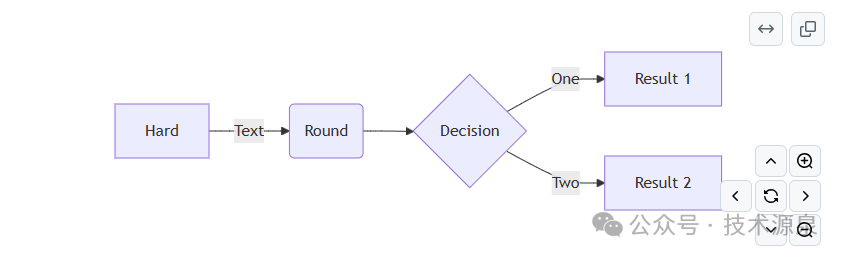
sequenceDiagramAlice->>John: Hello John, how are you?loop HealthCheck John->>John: Fight against hypochondriaendNote right of John: Rational thoughts!John-->>Alice: Great!John->>Bob: How about you?Bob-->>John: Jolly good!
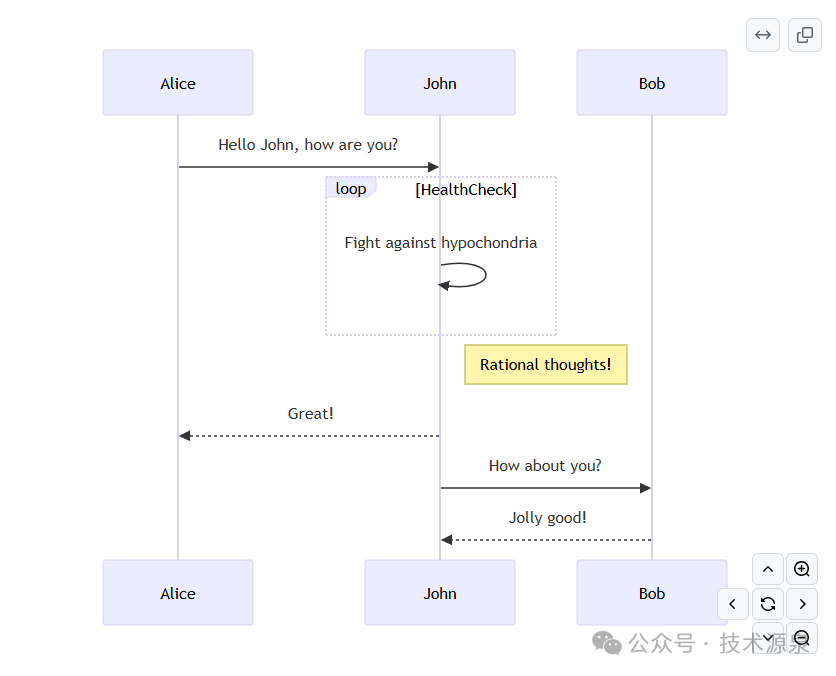
gantt section Section Completed :done, des1, 2014-01-06,2014-01-08 Active :active, des2, 2014-01-07, 3d Parallel 1 : des3, after des1, 1d Parallel 2 : des4, after des1, 1d Parallel 3 : des5, after des3, 1d Parallel 4 : des6, after des4, 1d
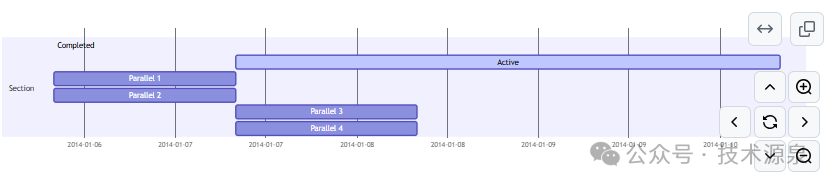
classDiagramClass01 <|-- AveryLongClass : Cool<<Interface>> Class01Class09 --> C2 : Where am I?Class09 --* C3Class09 --|> Class07Class07 : equals()Class07 : Object[] elementDataClass01 : size()Class01 : int chimpClass01 : int gorillaclass Class10 { <<service>> int id size()}

stateDiagram-v2[*] --> StillStill --> [*]Still --> MovingMoving --> StillMoving --> CrashCrash --> [*]
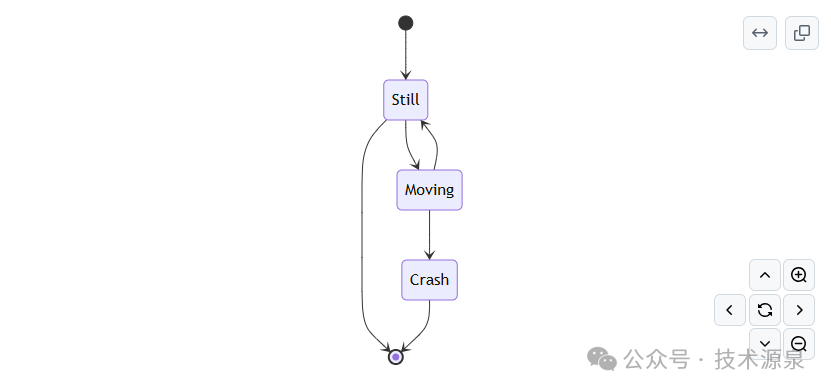
pie"Dogs" : 386"Cats" : 85.9"Rats" : 15
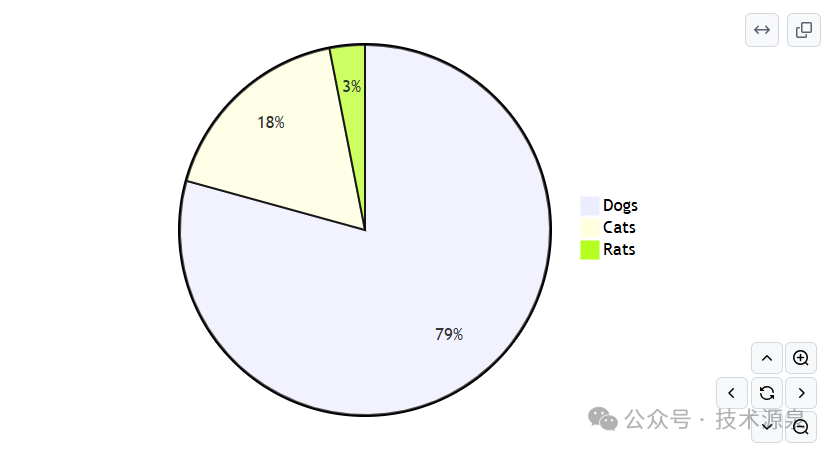
gantt title Git Issues - days since last update dateFormat X axisFormat %s
section Issue19062 71 : 0, 71 section Issue19401 36 : 0, 36 section Issue193 34 : 0, 34 section Issue7441 9 : 0, 9 section Issue1300 5 : 0, 5
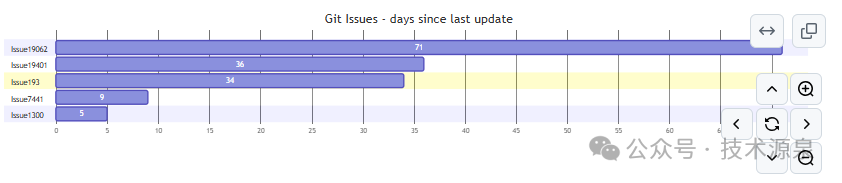
journey title My working day section Go to work Make tea: 5: Me Go upstairs: 3: Me Do work: 1: Me, Cat section Go home Go downstairs: 5: Me Sit down: 3: Me
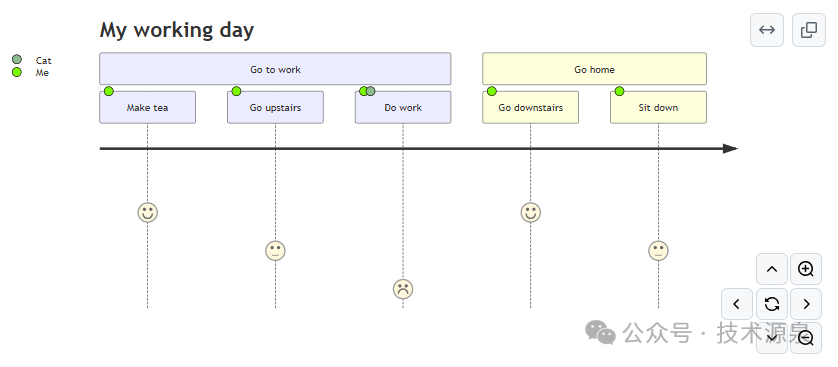
C4Contexttitle System Context diagram for Internet Banking System
Person(customerA, "Banking Customer A", "A customer of the bank, with personal bank accounts.")Person(customerB, "Banking Customer B")Person_Ext(customerC, "Banking Customer C")System(SystemAA, "Internet Banking System", "Allows customers to view information about their bank accounts, and make payments.")
Person(customerD, "Banking Customer D", "A customer of the bank, <br/> with personal bank accounts.")
Enterprise_Boundary(b1, "BankBoundary") {
SystemDb_Ext(SystemE, "Mainframe Banking System", "Stores all of the core banking information about customers, accounts, transactions, etc.")
System_Boundary(b2, "BankBoundary2") { System(SystemA, "Banking System A") System(SystemB, "Banking System B", "A system of the bank, with personal bank accounts.") }
System_Ext(SystemC, "E-mail system", "The internal Microsoft Exchange e-mail system.") SystemDb(SystemD, "Banking System D Database", "A system of the bank, with personal bank accounts.")
Boundary(b3, "BankBoundary3", "boundary") { SystemQueue(SystemF, "Banking System F Queue", "A system of the bank, with personal bank accounts.") SystemQueue_Ext(SystemG, "Banking System G Queue", "A system of the bank, with personal bank accounts.") }}
BiRel(customerA, SystemAA, "Uses")BiRel(SystemAA, SystemE, "Uses")Rel(SystemAA, SystemC, "Sends e-mails", "SMTP")Rel(SystemC, customerA, "Sends e-mails to")
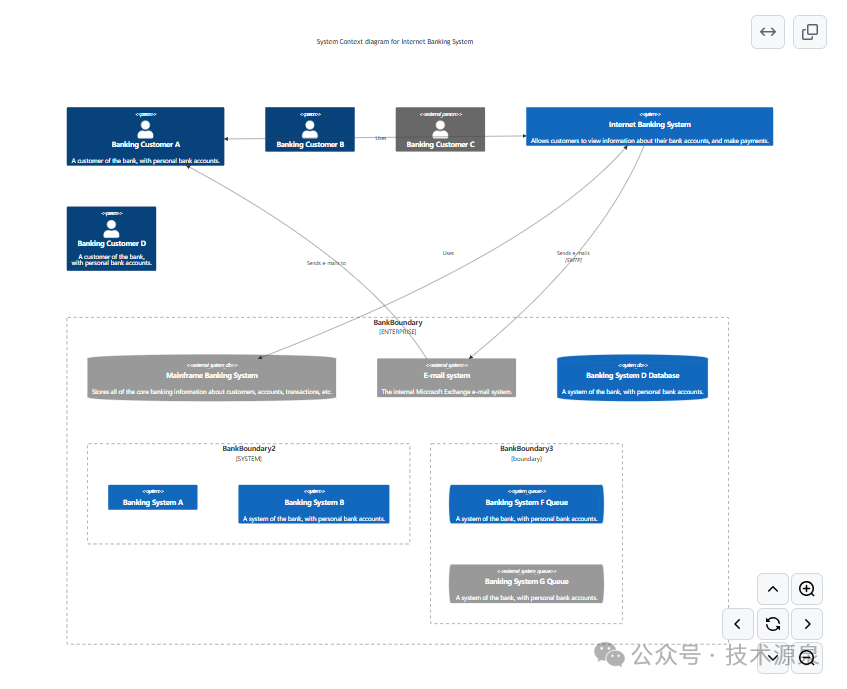
推薦該項目���,是因為mdbook的一個圖表插件依賴于該庫,下一節我們介紹在mdbook插入圖表的一個插件。
該文章在 2024/11/6 10:25:09 編輯過