這也是一個網友提出這個問題,細想來還是可以優化一下,算是再熟悉明確一下這個吧。在 WinForms 開發中,跨線程更新 UI 是一個常見的場景。通常我們會使用?Control.Invoke?或?Control.BeginInvoke?來確保 UI 更新在正確的線程上執行。但是,如果使用不當,這些調用可能會帶來性能問題。讓我們深入探討這個話題。
問題描述
讓我們先看一個典型的場景 - 進度條更新:
public partial class Form1 : Form{ ? ?private void btnStart_Click(object sender, EventArgs e) ? ?{ ? ? ? ?Task.Run(() => ? ? ? ?{ ? ? ? ? ? ?for (int i = 0; i <= 100; i++) ? ? ? ? ? ?{ ? ? ? ? ? ? ? ?Thread.Sleep(50); // 模擬耗時操作 ? ? ? ? ? ? ? ?UpdateProgressBar(i); ? ? ? ? ? ?} ? ? ? ?}); ? ?}
? ?private void UpdateProgressBar(int value) ? ?{ ? ? ? ?if (progressBar1.InvokeRequired) ? ? ? ?{ ? ? ? ? ? ?progressBar1.Invoke(new Action<int>(UpdateProgressBar), value); ? ? ? ?} ? ? ? ?else ? ? ? ?{ ? ? ? ? ? ?progressBar1.Value = value; ? ? ? ?} ? ?}}
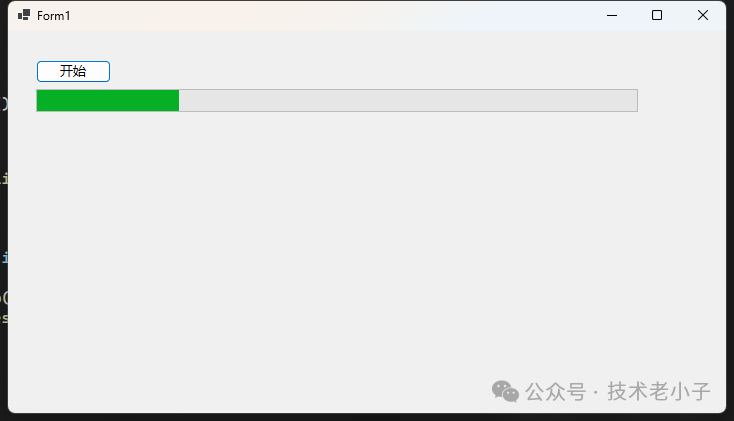
這段代碼存在以下問題:
每次調用都創建新的?Action<int>?委托對象
頻繁的跨線程調用可能導致UI響應遲鈍
同步調用?Invoke?會阻塞工作線程
優化方案
1. 緩存委托對象
第一個簡單的優化是緩存委托對象:
public partial class Form1 : Form{ ? ?private readonly Action<int> _updateProgressBarAction;
? ?public Form1() ? ?{ ? ? ? ?InitializeComponent(); ? ? ? ?_updateProgressBarAction = new Action<int>(UpdateProgressBar); ? ?}
? ?private void btnStart_Click(object sender, EventArgs e) ? ?{ ? ? ? ?Task.Run(() => ? ? ? ?{ ? ? ? ? ? ?for (int i = 0; i <= 100; i++) ? ? ? ? ? ?{ ? ? ? ? ? ? ? ?Thread.Sleep(50); ? ? ? ? ? ? ? ?UpdateProgressBar(i); ? ? ? ? ? ?} ? ? ? ?}); ? ?}
? ?private void UpdateProgressBar(int value) ? ?{ ? ? ? ?if (progressBar1.InvokeRequired) ? ? ? ?{ ? ? ? ? ? ?progressBar1.Invoke(_updateProgressBarAction, value); ? ? ? ?} ? ? ? ?else ? ? ? ?{ ? ? ? ? ? ?progressBar1.Value = value; ? ? ? ?} ? ?}}
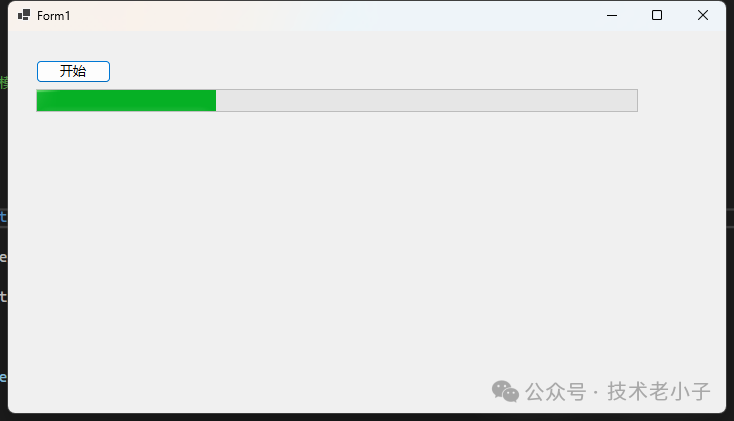
2. 使用 Progress<T>
更現代的方式是使用?Progress<T>?類:
public partial class Form1 : Form{ ? ?private readonly IProgress<int> _progress;
? ?public Form1() ? ?{ ? ? ? ?InitializeComponent(); ? ? ? ?_progress = new Progress<int>(value => progressBar1.Value = value); ? ?}
? ?private async void btnStart_Click(object sender, EventArgs e) ? ?{ ? ? ? ?await Task.Run(() => ? ? ? ?{ ? ? ? ? ? ?for (int i = 0; i <= 100; i++) ? ? ? ? ? ?{ ? ? ? ? ? ? ? ?Thread.Sleep(50); ? ? ? ? ? ? ? ?_progress.Report(i); ? ? ? ? ? ?} ? ? ? ?}); ? ?}}
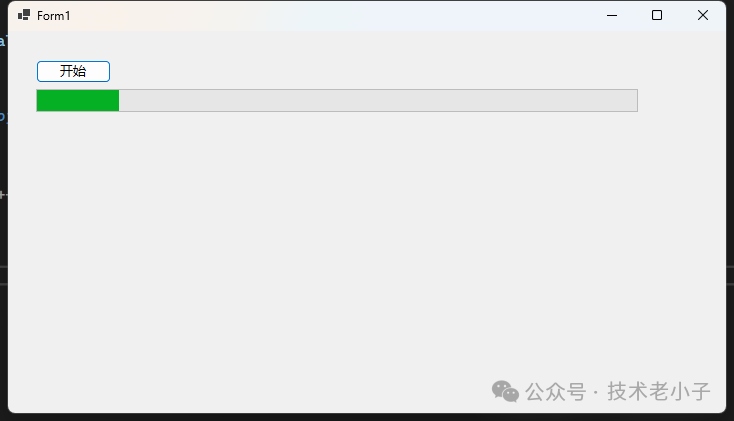
3. 批量更新策略
如果更新頻率過高,可以采用批量更新策略:
public partial class Form1 : Form{ ? ?private const int UpdateThreshold = 5; // 每5%更新一次
? ?private async void btnStart_Click(object sender, EventArgs e) ? ?{ ? ? ? ?var progress = new Progress<int>(value => progressBar1.Value = value);
? ? ? ?await Task.Run(() => ? ? ? ?{ ? ? ? ? ? ?for (int i = 0; i <= 100; i++) ? ? ? ? ? ?{ ? ? ? ? ? ? ? ?Thread.Sleep(50); ? ? ? ? ? ? ? ?if (i % UpdateThreshold == 0) ? ? ? ? ? ? ? ?{ ? ? ? ? ? ? ? ? ? ?((IProgress<int>)progress).Report(i); ? ? ? ? ? ? ? ?} ? ? ? ? ? ?} ? ? ? ?}); ? ?}}
4. 使用 BeginInvoke 異步調用
如果不需要等待UI更新完成,可以使用?BeginInvoke:
public partial class Form1 : Form{ ? ?private readonly Action<int> _updateProgressBarAction;
? ?public Form1() ? ?{ ? ? ? ?InitializeComponent(); ? ? ? ?_updateProgressBarAction = new Action<int>(UpdateProgressBarAsync); ? ?}
? ?private void btnStart_Click(object sender, EventArgs e) ? ?{ ? ? ? ?Task.Run(() => ? ? ? ?{ ? ? ? ? ? ?for (int i = 0; i <= 100; i++) ? ? ? ? ? ?{ ? ? ? ? ? ? ? ?Thread.Sleep(50); ? ? ? ? ? ? ? ?UpdateProgressBarAsync(i); ? ? ? ? ? ?} ? ? ? ?}); ? ?}
? ?private void UpdateProgressBarAsync(int value) ? ?{ ? ? ? ?if (progressBar1.InvokeRequired) ? ? ? ?{ ? ? ? ? ? ?progressBar1.BeginInvoke(_updateProgressBarAction, value); ? ? ? ?} ? ? ? ?else ? ? ? ?{ ? ? ? ? ? ?progressBar1.Value = value; ? ? ? ?} ? ?}}
5. 綜合示例:帶取消和異常處理的進度更新
下面是一個更完整的示例,包含了錯誤處理、取消操作和進度更新:
// 進度信息類 ?public class ProgressInfo{ ? ?public int Percentage { get; set; } ? ?public string Message { get; set; }}public partial class Form1 : Form{ ? ?private CancellationTokenSource _cts; ? ?private readonly IProgress<ProgressInfo> _progress; ? ?private bool _isRunning;
? ?public Form1() ? ?{ ? ? ? ?InitializeComponent(); ? ? ? ?// 初始化進度報告器 ? ? ? ? ?_progress = new Progress<ProgressInfo>(OnProgressChanged); ? ? ? ?InitializeControls(); ? ?} ? ?private void InitializeControls() ? ?{ ? ? ? ?// 初始狀態設置 ? ? ? ? ?btnCancel.Enabled = false; ? ? ? ?progressBar1.Minimum = 0; ? ? ? ?progressBar1.Maximum = 100; ? ? ? ?progressBar1.Value = 0; ? ?}
? ?private void OnProgressChanged(ProgressInfo info) ? ?{ ? ? ? ?progressBar1.Value = info.Percentage; ? ? ? ?lblStatus.Text = info.Message; ? ?}
? ?private async void btnStart_Click(object sender, EventArgs e) ? ?{ ? ? ? ?if (_isRunning) ? ? ? ? ? ?return;
? ? ? ?try ? ? ? ?{ ? ? ? ? ? ?_isRunning = true; ? ? ? ? ? ?UpdateUIState(true);
? ? ? ? ? ?// 創建新的取消令牌源 ? ? ? ? ? ? ?_cts = new CancellationTokenSource();
? ? ? ? ? ?// 執行長時間運行的任務 ? ? ? ? ? ? ?await ProcessLongRunningTaskAsync(_cts.Token);
? ? ? ? ? ?MessageBox.Show("處理完成!", "成功", MessageBoxButtons.OK, MessageBoxIcon.Information); ? ? ? ?} ? ? ? ?catch (OperationCanceledException) ? ? ? ?{ ? ? ? ? ? ?MessageBox.Show("操作已被用戶取消", "已取消", MessageBoxButtons.OK, MessageBoxIcon.Information); ? ? ? ?} ? ? ? ?catch (Exception ex) ? ? ? ?{ ? ? ? ? ? ?MessageBox.Show($"處理過程中發生錯誤:{ex.Message}", "錯誤", ? ? ? ? ? ? ? ? ? ? ? ? ?MessageBoxButtons.OK, MessageBoxIcon.Error); ? ? ? ?} ? ? ? ?finally ? ? ? ?{ ? ? ? ? ? ?_isRunning = false; ? ? ? ? ? ?UpdateUIState(false); ? ? ? ? ? ?_cts?.Dispose(); ? ? ? ? ? ?_cts = null; ? ? ? ?} ? ?}
? ?private void UpdateUIState(bool isProcessing) ? ?{ ? ? ? ?btnStart.Enabled = !isProcessing; ? ? ? ?btnCancel.Enabled = isProcessing; ? ?}
? ?private async Task ProcessLongRunningTaskAsync(CancellationToken token) ? ?{ ? ? ? ?// 模擬一個需要處理100個項目的長時間運行任務 ? ? ? ? ?const int totalItems = 100;
? ? ? ?await Task.Run(async () => ? ? ? ?{ ? ? ? ? ? ?try ? ? ? ? ? ?{ ? ? ? ? ? ? ? ?for (int i = 0; i <= totalItems; i++) ? ? ? ? ? ? ? ?{ ? ? ? ? ? ? ? ? ? ?// 檢查是否請求取消 ? ? ? ? ? ? ? ? ? ? ?token.ThrowIfCancellationRequested();
? ? ? ? ? ? ? ? ? ?// 模擬處理工作 ? ? ? ? ? ? ? ? ? ? ?await Task.Delay(50, token);
? ? ? ? ? ? ? ? ? ?// 每處理一個項目報告進度 ? ? ? ? ? ? ? ? ? ? ?if (i % 5 == 0) ? ? ? ? ? ? ? ? ? ?{ ? ? ? ? ? ? ? ? ? ? ? ?_progress.Report(new ProgressInfo ? ? ? ? ? ? ? ? ? ? ? ?{ ? ? ? ? ? ? ? ? ? ? ? ? ? ?Percentage = i, ? ? ? ? ? ? ? ? ? ? ? ? ? ?Message = $"正在處理... {i}%" ? ? ? ? ? ? ? ? ? ? ? ?}); ? ? ? ? ? ? ? ? ? ?} ? ? ? ? ? ? ? ?}
? ? ? ? ? ? ? ?// 報告完成 ? ? ? ? ? ? ? ? ?_progress.Report(new ProgressInfo ? ? ? ? ? ? ? ?{ ? ? ? ? ? ? ? ? ? ?Percentage = 100, ? ? ? ? ? ? ? ? ? ?Message = "處理完成" ? ? ? ? ? ? ? ?}); ? ? ? ? ? ?} ? ? ? ? ? ?catch (Exception) ? ? ? ? ? ?{ ? ? ? ? ? ? ? ?// 確保在發生異常時更新UI顯示 ? ? ? ? ? ? ? ? ?_progress.Report(new ProgressInfo ? ? ? ? ? ? ? ?{ ? ? ? ? ? ? ? ? ? ?Percentage = 0, ? ? ? ? ? ? ? ? ? ?Message = "操作已取消" ? ? ? ? ? ? ? ?}); ? ? ? ? ? ? ? ?throw; // 重新拋出異常,讓外層處理 ? ? ? ? ? ? ?} ? ? ? ?}, token); ? ?}
? ?private void btnCancel_Click(object sender, EventArgs e) ? ?{ ? ? ? ?if (_cts?.IsCancellationRequested == false) ? ? ? ?{ ? ? ? ? ? ?// 顯示確認對話框 ? ? ? ? ? ? ?if (MessageBox.Show("確定要取消當前操作嗎?", "確認取消", ? ? ? ? ? ? ? ? ? ? ? ? ? ? ?MessageBoxButtons.YesNo, MessageBoxIcon.Question) == DialogResult.Yes) ? ? ? ? ? ?{ ? ? ? ? ? ? ? ?_cts?.Cancel(); ? ? ? ? ? ? ? ?lblStatus.Text = "正在取消..."; ? ? ? ? ? ? ? ?btnCancel.Enabled = false; ? ? ? ? ? ?} ? ? ? ?} ? ?}
? ?// 防止內存泄漏 ? ? ?protected override void OnFormClosing(FormClosingEventArgs e) ? ?{ ? ? ? ?if (_isRunning) ? ? ? ?{ ? ? ? ? ? ?e.Cancel = true; ? ? ? ? ? ?MessageBox.Show("請等待當前操作完成或取消后再關閉窗口", "提示", ? ? ? ? ? ? ? ? ? ? ? ? ?MessageBoxButtons.OK, MessageBoxIcon.Warning); ? ? ? ? ? ?return; ? ? ? ?}
? ? ? ?_cts?.Dispose(); ? ? ? ?base.OnFormClosing(e); ? ?}}
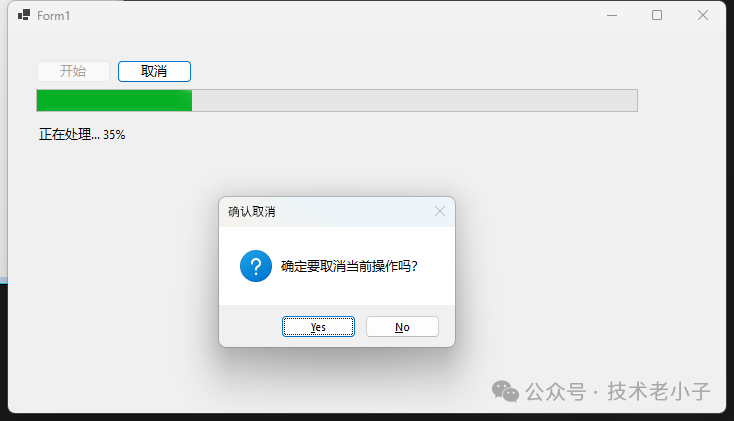
總結
在 WinForms 應用程序中,正確處理跨線程UI更新是很重要的。通過采用適當的模式和實踐,我們可以:
減少不必要的對象創建
提高應用程序的響應性
使代碼更加清晰和易維護
避免潛在的內存問題
提供更好的用戶體驗
選擇哪種方式取決于具體的應用場景,但總的來說,使用 API(如?Progress<T>?和 async/await)通常是更好的選擇。對于需要精細控制的場景,可以考慮使用緩存的委托對象和自定義的更新策略。
該文章在 2024/11/12 17:33:36 編輯過